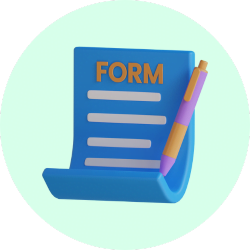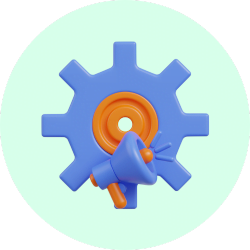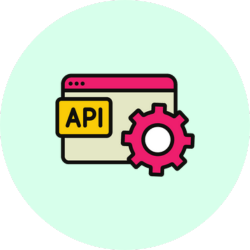There could be many different error messages and reasons why your emails are not being sent. This article addresses common errors and their resolutions.
Let’s look at each of them one by one:
Common Amazon SES related errors #
If you can’t send emails using Amazon SES as an SMTP server, you may have come across these errors:
Error executing “SetidentityFeedbackForwardingEnabled” #
Error message:
Campaign stopped. Error executing "SetidentityFeedbackForwardingEnabled" on "https://email.ca-central-1.amazonaws.com"; AWS HTTP error: Client error: 'POST https://email.ca-central-lamazonaws.com resulted in a 400 Bad Request™ response:

Cause: You are getting this error message because you have not verified your sending identity in Amazon SES yet.
To simplify this, if you’ve set your from email as anant@xyz.com, then you need to verify the domain xyz.com on Amazon SES.
Solution:
Follow the step-by-step guide to verify your domain on Amazon SES or watch the video below.
AWS HTTP error – Sender MessageRejected Email address is not verified #
Error message:
Error executing "SendRawEmail" on "https://email.us-east-1.amazonaws.com"; AWS HTTP error: Client error: `POST https://email.us-east-1.amazonaws.com` resulted in a `400 Bad Request` response: Sender MessageReje (truncated...) MessageRejected (client): Email address is not verified. The following identities failed the check in region US-EAST-1:john@youremail.com - Sender MessageRejected Email address is not verified. The following identities failed the check in region US-EAST-1: john@youremail.com 841e5f1b-fc64-4205-b150-5b1f221e13fe
Cause: You are getting this error message because your Amazon SES is still sandbox zone.
If you have already applied for Amazon SES, it is likely that your first request got rejected. Hence, you need to take the same message and apply once again by replying to the rejection message.
Solution: Thoroughly follow the step-by-step tutorial to apply for Amazon SES production access. Missing any part of the video may result in making mistakes when applying for SES production access.
Here’s the template you can use while applying for Amazon SES production access: https://docs.google.com/document/d/1GuNd6j45Ud9zSPyAxiqyGBMA_kUzmcJzTgpmbKofa-s/edit?mode=html
InvalidParameterValue (client): Message length is more than 10485760 bytes long #
Error message:
Error sending to [john@youremail.com]. Error: Error executing
"SendRawEmail" on "https://email.us-east-2.amazonaws.com"; AWS HTTP error: Client error: POST https://emailus-east-2.amazonaws.com resulted in a '400 Bad Request response: ‹ErrorResponse xmIns="http://ses.amazonaws.com/doc/2010-12-01/*> <Error>
< Type›Sender‹/Type> <Code›InvalidPara (truncated...)
InvalidParameterValue (client): Message length is more than 10485760 bytes long: 14855405'. - <ErrorResponse
xmIns="http://ses.amazonaws.com/doc/2010-12-01/"> < Error>
‹Type›Sender‹/Type> <Code>InvalidParameterValue</Code>
‹ Message>Message length is more than 10485760 bytes long:
14855405:</Message> </Error> < Requestld >012aff7d-18b2-4cfb-84f0-
335b73ea7ae8</Requestld> </ErrorResponse>

Cause: The error you’re seeing occurs because the email message you’re trying to send exceeds the maximum allowed size for Amazon SES.
SES imposes a limit of 10MB (10,485,760 bytes) for the total size of a raw email message, including attachments. In this case, your message is 14,855,405 bytes, which is too large for SES to process, resulting in an “InvalidParameterValue” error.
Solution: To resolve this, you need to reduce the overall size of your email. This could be done by compressing any attachments, reducing image sizes, or splitting large attachments into smaller parts. If attachments are critical, consider using a link to a file hosted on a cloud storage service (e.g., Amazon S3 or Google Drive) instead of sending the file directly in the email.
Unconfigured Sending Domain #
Error message: {“errors”:[{“message”:”Unconfigured Sending Domain “,”code”:”7001″}]

Cause: This error usually happens when your SMTP server does not accept the FROM email you’ve set in your campaign.
For example, you have connected Amazon SES or SparkPost as an SMTP server with SendMails.io. Where verified sending domains are abc.com and xyz.com, but you’ve set the from email as john@anotherdomain.com or john@send.xyz.com.
Hence, your SMTP server is rejecting the “from email”
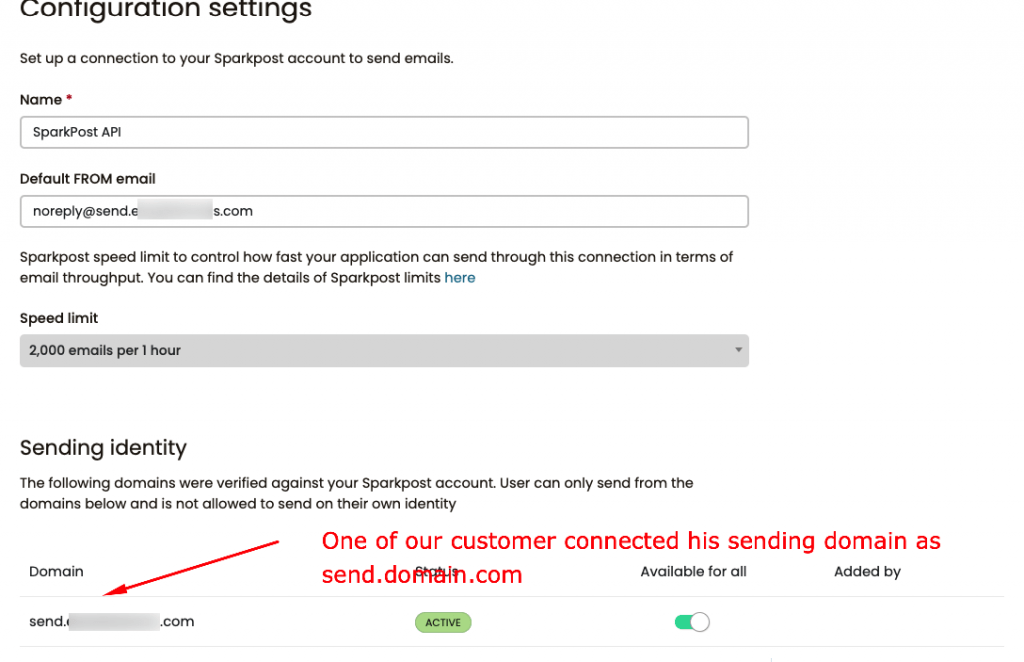

Solution: Always make sure, your SMTP does accept the sending domain that you’re trying to use in the “From Email” of your campaign.