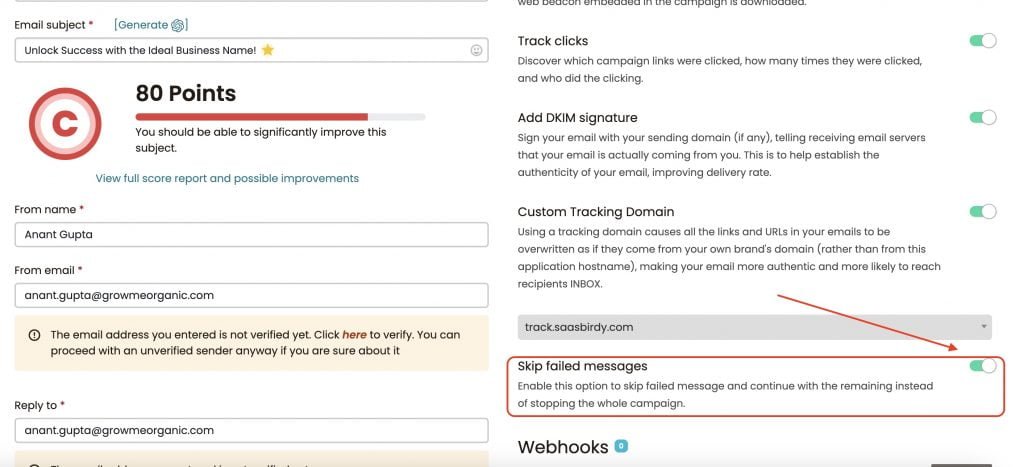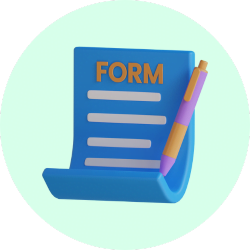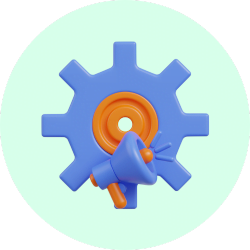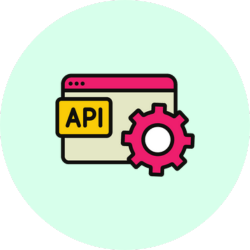If your email campaign keeps getting stopped in the middle, here are a few things you can do to prevent it:
1. Check your email sending limits: Ensure that you’re not exceeding the sending limits set by your email service provider or SMTP server. If you’re using an SMTP server, check if there are any restrictions or limitations on the number of emails you can send per day or per hour.
2. Verify your contact list: Make sure that your contact list is clean and up-to-date. Remove any invalid or bouncing email addresses to prevent delivery issues or being flagged as spam.
If an SMTP server encounters an error in your email campaign, we will pause the campaign to prevent further issues. However, you have the choice to disable this setting and let the campaign continue running even if any of the SMTP servers face an error. To do this, simply enable the “Skip failed messages” switch in the setup tab of your campaign.